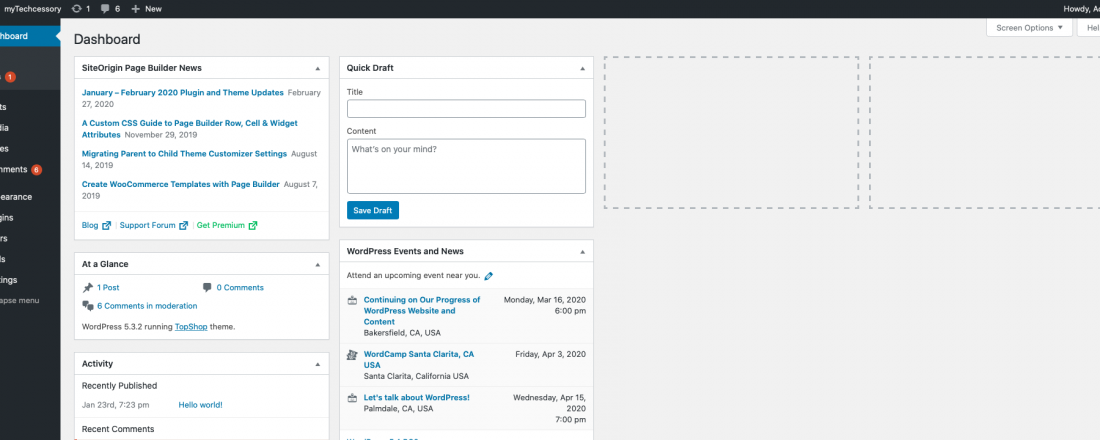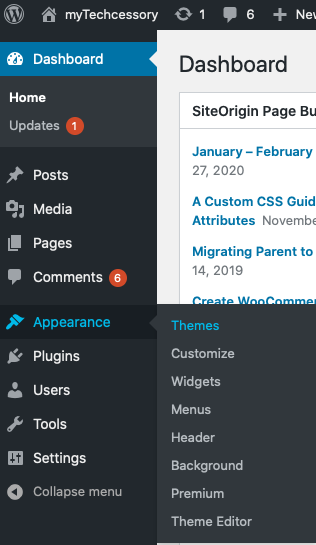Elementor, the leading WordPress website builder platform, today announced that 7% of all WordPress websites are built using Elementor. Founded in 2016, Elementor's growth has continued to accelerate. While it took two years to reach its first million websites, this latest one million milestone took just over three months to achieve with over five million websites using its code-free, drag-n-drop platform. Major business and media sites including the New Yorker, TripAdvisor, Vogue, Crunchbase and GrubHub now use Elementor.
With the impact of the coronavirus forcing many businesses online, there has been a 32% increase in website building demand since the outbreak of the global pandemic in the US alone. The high adoption rate of Elementor is driving growth to the WordPress open-source movement, as over 30% of Elementor users are new to WordPress and are using it for the first time.
"Over a third of the websites in the world run on WordPress and Elementor is increasingly responsible for WordPress' dominance," says Elementor CEO, Yoni Luksenberg. "Our goal of enabling professional web creators to easily and painlessly build stunning websites according to their specific needs is being fulfilled as an amazing community has grown around our platform. Furthermore, to see that we are actually converting unaffiliated users to the WordPress community is very important to us as we become the de facto way for web creators to build WordPress websites."
In a move designed to support its users in a time of crisis, Elementor recently announced an early launch of its Experts network which empowers the members of its global community to capture the current high level of demand. Additionally, it enables them to collaborate and grow their businesses by sharing their portfolios and services with Elementor peers in 152 countries. The network has received strong early feedback from users all across the world who have already closed deals through connections made on the platform.
Another indicator of the appreciation that Elementor has received from the WordPress community was recently seen with its second straight championship win in the annual Torque Magazine Plugin Madness bracket. Elementor came out on top of a field of 64 nominated plugins (out of 55,000 WordPress plugins) winning 82% of the popular vote in the final round.
This story originally appeared at PRNewswire.